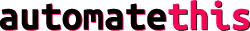In meinem letzten Beitrag haben Sie gelernt, wie Sie WordPress auf Ihrem eigenen VPS installieren. Dieses Mal werden wir Mautic auf demselben Server installieren. Damit haben Sie einen einzigen VPS, der Sie mit den Kernsystemen für Ihr Onlineshop- und E-Commerce-Geschäft rund 10 $ pro Monat kostet. Wenn Sie keine Ahnung haben, wie Sie Ihren VPS sichern können, sollten Sie vielleicht Hosting-Dienste wie unser Mautic Hosting nutzen. Sobald Sie mit realen Kundendaten zu tun haben, müssen Sie ein gewisses Maß an Sicherheit gewährleisten.
Wir empfehlen Hetzner als Host für Ihren VPS. Sie können aber auch zu Diensten wie Vultr oder anderen gehen.
Voraussetzungen
Um diesem Tutorial zu folgen, müssen Sie den ersten Teil dieser Tutorial-Serie hier durchgehen: Installieren Sie WordPress auf einem VPS.
Sobald Sie alles zum Laufen gebracht haben, können Sie hier loslegen:
Update-Server
Paketindex aktualisieren
apt update && apt upgrade -y
Mautic installieren
Zuerst erstellen wir eine MySQL-Datenbank, einen Datenbankbenutzer und geben dem Benutzer die notwendigen Berechtigungen. Ändern Sie test1234 in ein sicheres Kennwort. Sie können dafür einen Passwortgenerator verwenden.
mysql -u rootCREATE DATABASE mautic; CREATE USER 'mautic'@'localhost' IDENTIFIZIERT DURCH 'test1234'; GEWÄHREN SIE ALLE PRIVILEGIEN AUF mautic.* TO 'mautic'@'localhost'; BERECHTIGUNGEN ZUM LEEREN;BEENDEN
Erstellen Sie nun einen Ordner für Ihre Mautic-Installation.
mkdir /var/www/html/mautic/
Laden Sie den neuesten stabilen Mautic herunter. Überprüfen Sie die neueste Versionsnummer auf Github
wget https://github.com/mautic/mautic/releases/download/4.3.1/4.3.1.zip && unzip 4.3.1.zip -d /var/www/html/mautic && rm 4.3.1.zip
Erstellen Sie die virtuelle Hosts-Datei für, um dem Apache-Server mitzuteilen, wo sich Ihr Mautic befindet und wohin der Datenverkehr gelegt werden soll. Hier verwenden wir "nano" als Editor:
nano /etc/apache2/sites-available/mautic.conf
Fügen Sie dies in die Datei ein
<VirtualHost *:80> ServerAdmin your@emailaddress.com DocumentRoot /var/www/html/mautic/ ServerName mautic.yourdomain.com <Verzeichnis /var/www/html/mautic/> Optionen +FollowSymlinks AllowOverride All Require all granted </Directory> ErrorLog ${APACHE_LOG_DIR}/error.log CustomLog ${APACHE_LOG_DIR}/access.log combined</VirtualHost>
Aktivieren Sie die neue Website auf dem Server und starten Sie Apache neu
a2ensite mautic.conf && systemctl restart apache2
Aktivieren Sie die neue Website auf dem Server und starten Sie Apache neu
certbot –apache –agree-tos –email youremail@yourdomain.com –redirect –hsts -d mautic.yourdomain.org
Stellen Sie sicher, dass Sie die Erfolgsmeldung von certbot sehen. Sonst hat etwas nicht so funktioniert, wie es sollte. Ich erkläre das auch im Video zu diesem Beitrag – schauen Sie es sich an (geben Sie ihm ein Like und einen Kommentar).
Als letztes müssen Sie dem Apache-Benutzer Lese- und Schreibberechtigungen erteilen (www-data):
chown -R www-data:www-data /var/www/html/mauticchmod -R 755 /var/www/html/mautic
Okay. Es kann losgehen! Öffnen Sie nun Ihren Mautic in einem Browser und folgen Sie den Anweisungen des Installationsprogramms auf dem Bildschirm. Diese letzten Schritte sind selbsterklärend. Wenn Sie genaue Anweisungen haben möchten, folgen Sie dem Video.
Kommentieren Sie unten, wenn Sie Fragen haben oder etwas gefunden haben, das für Sie nicht funktioniert.Bis zum nächsten Mal!