Imagine scheduling a personalized newsletter that writes itself using AI. In this post, I’ll show you how to create your own AI-powered newsletter agent with:
- Google Sheets for content planning
- n8n for workflow automation
- Mautic for email marketing
- LLMs (like ChatGPT) via API
Why Go AI-Driven?
Consistency: AI never misses a deadline.
Personalization: Tailor messages automatically.
Time Savings: Let the agent handle routine writing.
Versatility: Adapt the AI to include fresh blog posts and offers.
Step 1: Create a Content Plan
Use Google Sheets (or a similar cloud spreadsheet) to map out your newsletters. For example:
- Status: Draft, Pipeline
- Date
- Category: E-Commerce, AI, etc.
- Topic & Input: Notes for the AI
The AI will reference this plan to understand your upcoming newsletter themes.
Step 2: Set Up Mautic
Mautic is an excellent open-source tool for building email campaigns. Prepare a simple newsletter template with placeholders where your AI-generated text will go. Feel free to use my tutorials or check out hartmut.io for a fully managed Mautic environment.

Step 3: n8n Workflow
- Trigger: Chat-Trigger for tests, or set up a Cron node to run weekly.
- AI Agent Node: Connect your LLM (OpenAI, etc.) and feed it context via system messages.
- Google Sheets Node: Fetch your next “pipeline” newsletter topic.
- Optional Extra Data: Pull in recent blog posts or product offers.
- Output Parser: Ensure the agent returns consistent JSON or HTML.
- HTTP Request: Post the AI-generated content to Mautic’s API, creating a draft email for review.
Testing & Going Live
Test manually first. Once you’re confident, schedule the workflow. Each new iteration will:
- Fetch your content plan
- Pull your latest blog posts
- Prompt the AI for a newsletter draft
- Send the result to Mautic for final approval and sending
What’s Next?
An AI-driven newsletter agent saves hours, keeps communication consistent, and can expand to include special offers, events, or any other data source you feed it. If you’d like help, hartmut.io offers managed Mautic solutions and here at AutomateThis! we build automations for you. Also check out more tutorials at the blog.
Join the Conversation
Have you tried AI-driven email marketing yet? Share your thoughts or questions below. Let’s keep exploring what’s possible with AI and automation!
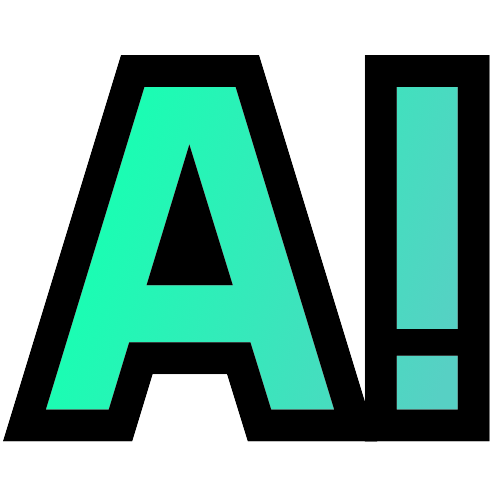
Leave a Reply